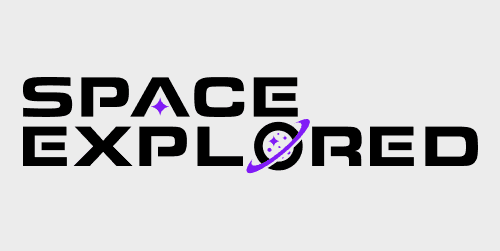
Caspar Stanley is known in the Space Twitter community for creating detailed 3D models of various launch vehicles. Now you can view them up-close and personal in Rocket Explorer, a VR and Desktop rocket viewing experience that is in early access!
Built using the Unity engine, Rocket Explorer gives users an up-close look at the models Caspar Stanley has created. From the Mercury-Redstone to Starship and Super Heavy, there are more than 40 models already included in the game with plans for more in the future. Ever wondered what a Falcon 9 with Crew Dragon would look like sitting next to an Atlas V with the CST-100 Starliner capsule? Wonder no longer, you can do just that in Rocket Explorer!
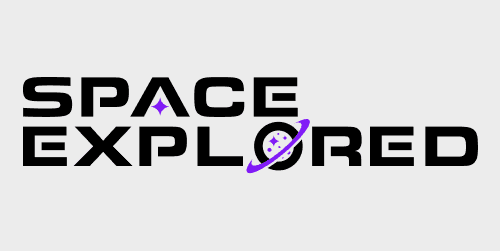
Launch Pad: Explore rockets at LC-39A
Not only can you just view these models up close, but you can also launch them! There are some caveats currently, however. There are some bugs with the launch sequence that cause rockets to either not return to the pad once you cancel a launch, or they glitch out to a different position. I have yet to determine a reliable way of reproducing these bugs though, so your experience may vary. Reloading the launch site scene does appear to correct this. I will go into some more bugs I discovered in my 1.5 hours of playtime later on. It is worth noting, however, Rocket Explorer is in early access so bugs are to be expected!
Rocket Viewer: View the models in 3D space
The Rocket Viewer section of Rocket Explorers is essentially a 3D model viewer space. Here you can view the rockets with no distractions. It is less interactive, in my opinion, since it is simply a model viewer. It does let you appreciate the details of the models in ways you may not otherwise be capable of.
You can also view the models in an exploded view, giving you an idea of all the individual components of a rocket. Furthermore, you can select to view a specific section of the rocket, whether that be the SRBs or the capsule.
Rocket Hangar: Walk alongside the rockets
Seeing rockets at a launchpad is one thing, but nothing gives you the scale of these beasts like walking amongst them. Rockets are laid out horizontally in the hangar with low poly models of people scattered around. This helps give a sense of scale.
The Rocket Hangar is a great place to experience these rockets in VR!
Virtual Reality: Put yourself in the moment
While not everyone has a VR headset, I do recommend trying it out if you can. Seeing rockets through your monitor is one thing, but putting yourself in the moment is a whole other ballgame. I have an Oculus Quest 2 and using a link cable I was able to test out the VR experience.
I recorded myself experiencing Rocket Explorer in VR and you can watch the unedited experience above. Overall, it’s great! Seeing the size of these rockets by trying to hug the rockets is amazing. Hugging the rockets did lead me to discover another bug. The hitboxes of the models (what your hands and the player collide with to prevent you from walking through something) don’t always line up properly. It is especially noticeable when changing the configuration of a model. I have yet to do extensive testing, but it appears that the colliders of the different configurations do not load when the user changes it.
Another bug I found while messing around deals with the H-IIA rocket model. The default configuration of the model has it resting on the floor of the hangar. While not an issue for that configuration, the 204 configuration has a booster clipping into the ground. Even with these bugs, Rocket Explorer is still a great experience! Given further development and support, I see great additions in the future, alongside more models.
If you are interested in getting Rocket Explorer, click here. If you want to see behind-the-scenes development, plus support the creator Caspar Stanley, click here to join his Patreon. Follow Rocket Explorer on Twitter here.
Related
Want to help support Space Explored?
Directly support Jared by joining his Patreon (recurring support), or donate through Ko-Fi (one-off support)
Shop on Amazon to support Space Explored Writers.
Enjoy reading Space Explored?
Help others find us by following on Apple News and Google News. Be sure to check us out on YouTube, Twitter, Facebook, and Instagram, join our Discord!
FTC: We use income earning auto affiliate links. More.



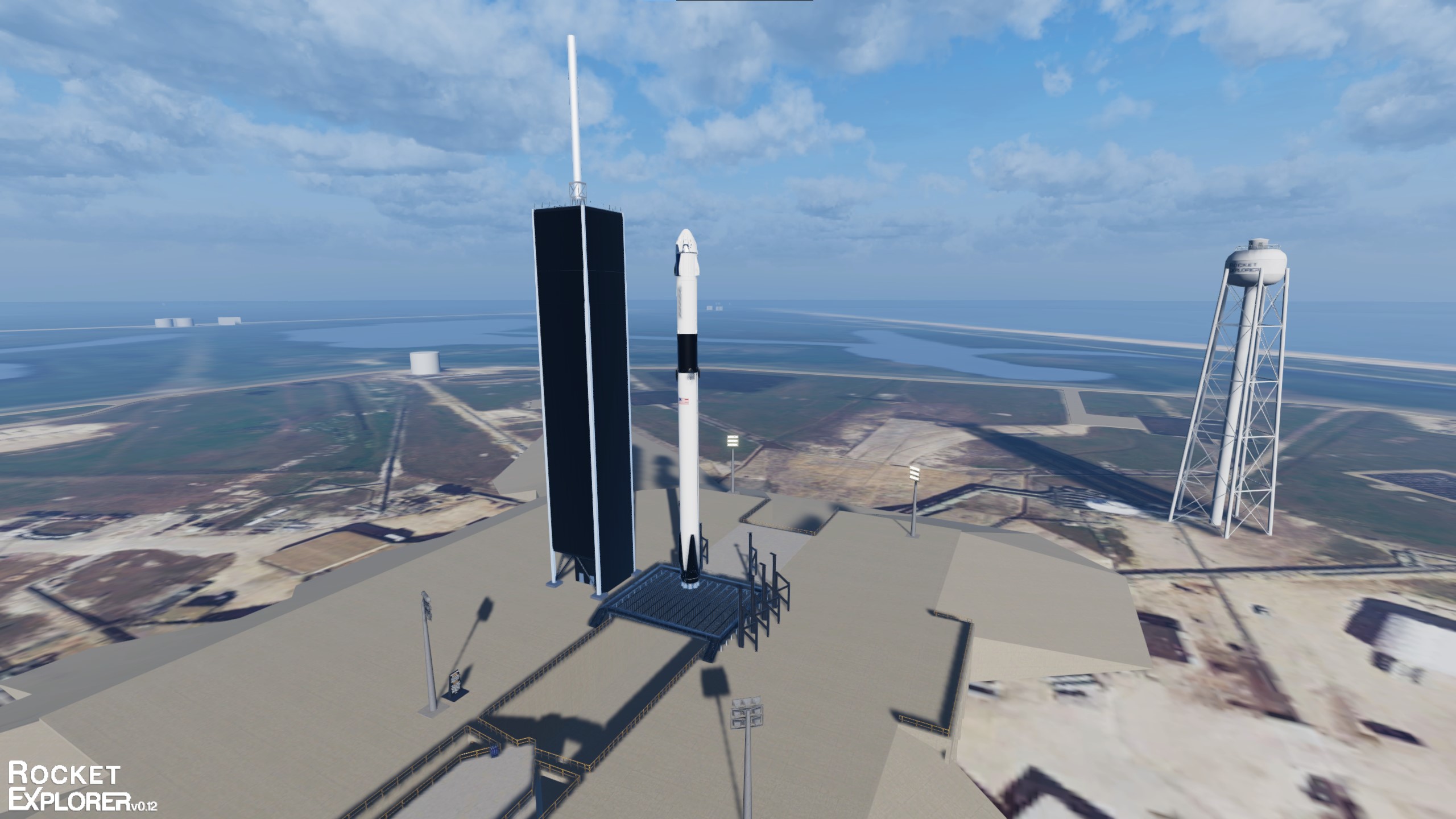

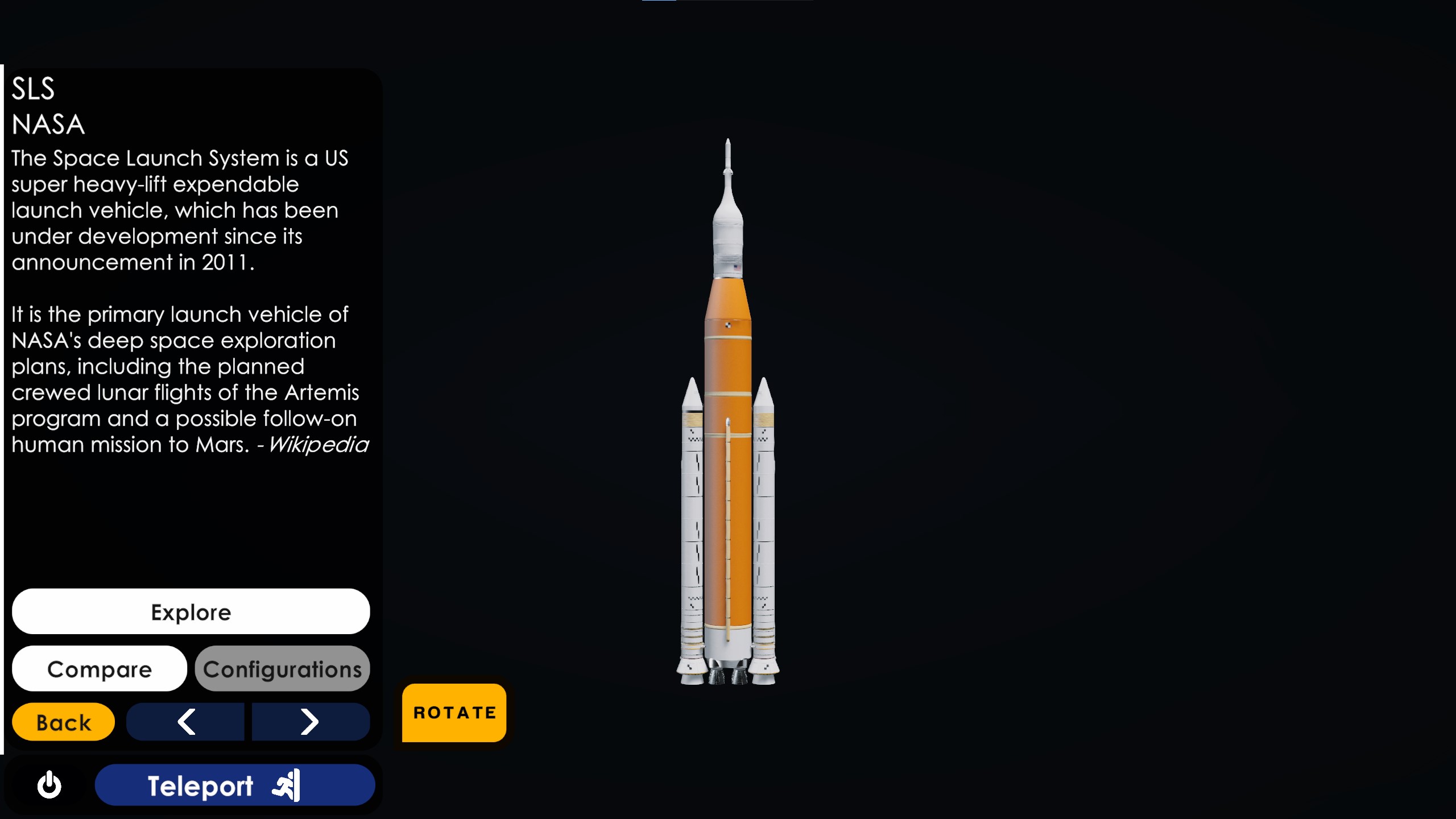

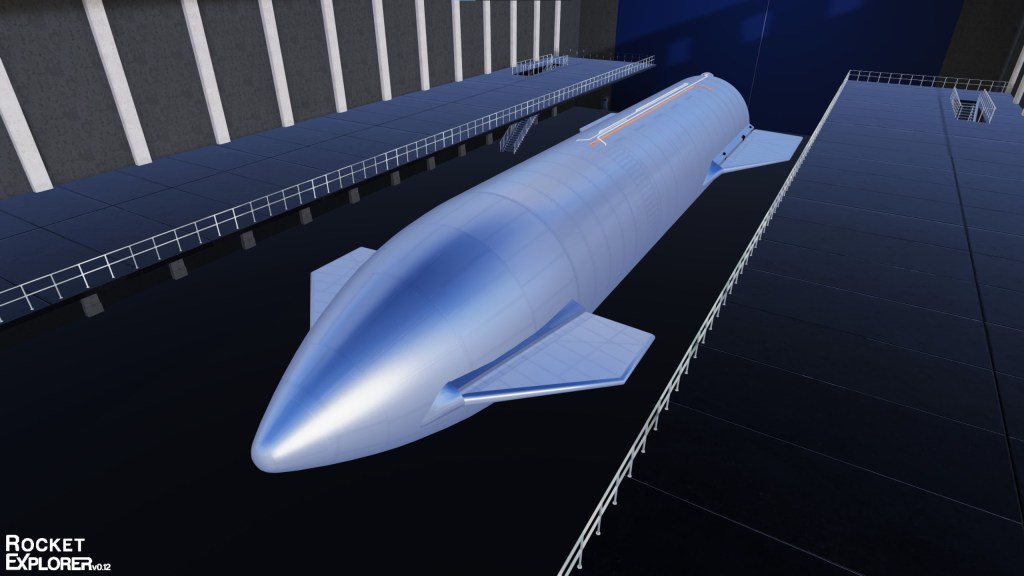
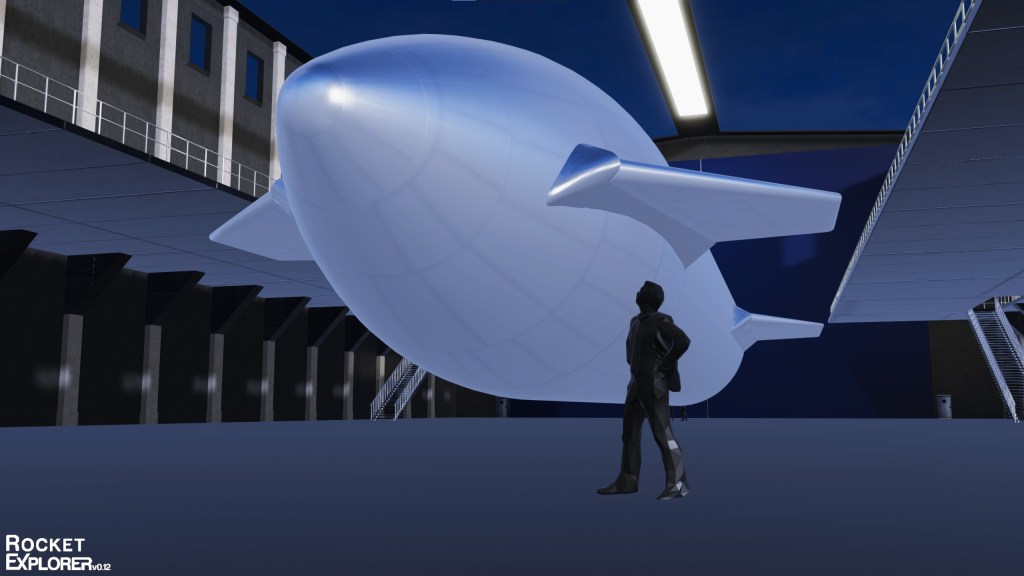


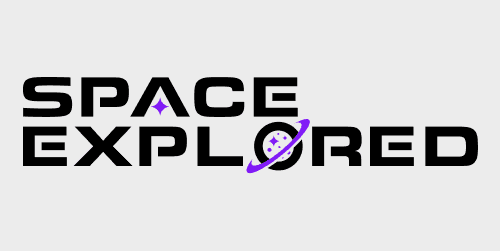


Comments