
On Monday, Apple announced iOS 16 and watchOS 9 to its developers at its World Wide Developer Conference. This year brought changes to the iPhone’s Lock Screen and some new watch faces, both bringing space theme options that are out of this world. Check them out below.
iOS 16 now has animated Earth and Moon wallpapers
Apple’s added customization to the Lock Screen allows you to make some awesome creations with your own photos. However, Apple also added premade astronomy wallpapers that use your location to show you’re part of the globe. It also features live cloud conditions, so you don’t even need a weather app to know if it’s cloudy outside.
There are two planetary bodies you can choose from, the Earth and the Moon. Hopefully, Apple will add more, but that’s a space nerd’s niche want. There are five options to choose from in total: Earth, Earth Detail (this zooms in on your location), Moon, Moon Detail (zoomed-in part of the moon), and Solar System. The latter is an overhead view of our solar system, showing where each planet is around the Sun.
The best part about iOS 16’s new space wallpapers is the animations they play when unlocking your phone. For example, when you swipe up, the Earth and the Moon move down to the lower third of the screen. Videos of these animations are the only proper way to describe them.
As we said before, the view of Earth is based on your location. Below are some views of South America and Europe, alongside North America.



watchOS 9 features Moon calendar watch face
This fall, watchOS 9 will bring some fabulous space-themed watch faces to your wrist. Some of these watch faces complement iOS 16’s wallpapers perfectly, but Apple also added a lunar calendar face.
The watchOS lunar calendar will show you what phase the Moon is currently in. Scrolling on the digital crown will show you when future phases will start or you can go back to see previous phases. You can even customize the calendar based on Chinese, Hebrew, and Arabic cultures.
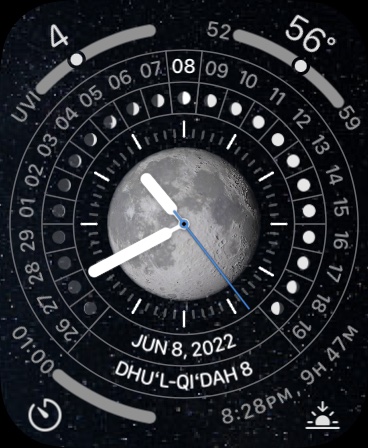
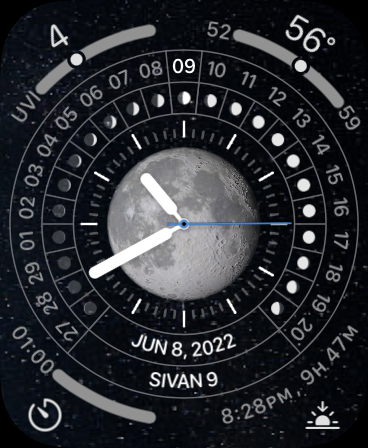

For the Earth, Moon, and solar system watchOS 9 watch faces, scrolling the digital crown also shows more information based on which you have. For the Earth, it moves the Earth in and out of sunlight, giving you an idea of when sunset and sunrise are. The Moon will show you the different phases and their names and expected dates. Finally, the solar system lets you play around with the planets’ orbits, showing just how much longer Saturn, Uranus, and Neptune’s years are.
When will iOS16 and watchOS 9 become available?
Right now, iOS 16 and watchOS 9 are only available to those enrolled in Apple’s developer program. While the betas are free to download, joining the program costs $99 a year.
Apple is preparing public betas in July, which are free. So if you really can’t wait for these space-themed wallpapers and watch faces, you can get them then. However, note that betas are buggy and can cause issues with your iPhone if installed. Recent years’ betas have been pretty good and stable, but know the risks before installing them.
For those that don’t want to install the iOS 16 and watchOS 9 betas, final versions are expected this fall alongside the iPhone 14. You can see if you’re phone will be compatible with the new software here and if your watch is here.
FTC: We use income earning auto affiliate links. More.


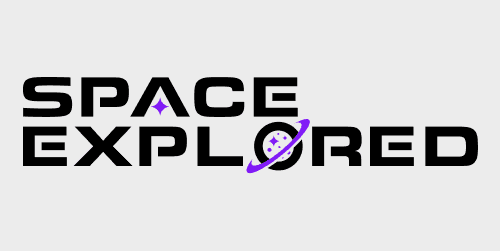
Comments