
As we reported earlier today, the first set of images from the James Webb Space Telescope has been released. The images look back in time at five different cosmic targets. They are incredibly high quality, and that makes them perfect for being your wallpaper on your iPhone. Head below for full-res downloads…
Here are the details on the images:
- Carina Nebula: The Carina Nebula is one of the largest and brightest nebulae in the sky, located approximately 7,600 light-years away in the southern constellation Carina. Nebulae are stellar nurseries where stars form. The Carina Nebula is home to many massive stars, several times larger than the sun.
- WASP-96 b (spectrum): WASP-96 b is a giant planet outside our solar system, composed mainly of gas. The planet, located nearly 1,150 light-years from Earth, orbits its star every 3.4 days. It has about half the mass of Jupiter, and its discovery was announced in 2014.
- Southern Ring Nebula: The Southern Ring, or “Eight-Burst” nebula, is a planetary nebula – an expanding cloud of gas, surrounding a dying star. It is nearly half a light-year in diameter and is located approximately 2,000 light-years away from Earth.
- Stephan’s Quintet: About 290 million light-years away, Stephan’s Quintet is located in the constellation Pegasus. It is notable for being the first compact galaxy group ever discovered in 1877. Four of the five galaxies within the quintet are locked in a cosmic dance of repeated close encounters.
- SMACS 0723: Massive foreground galaxy clusters magnify and distort the light of objects behind them, permitting a deep field view into both the extremely distant and intrinsically faint galaxy populations.
You can learn more in our full coverage at the links below:
- First batch of pictures from James Webb Space Telescope released
- James Webb Space Telescope’s first color image unveiled by NASA
- How to download the first color image from the James Webb Space Telescope
James Webb iPhone wallpapers
Below, you’ll find versions of the James Webb Space Telescope images optimized to be your iPhone wallpaper.
Here’s how to set the wallpapers as your background on your iPhone:
- Save the image from below to your Photos app by long-pressing.
- Open the Photos app and choose the wallpaper.
- Tap the Share icon in the lower left.
- Scroll down and look for the “Use as Wallpaper” option.
Don’t miss the rest of Space Explored’s coverage of the James Webb Space Telescope images. There’s a lot more still to come.




FTC: We use income earning auto affiliate links. More.


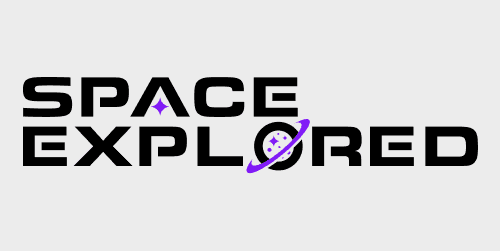
Comments