
In a sneak peek briefing to President Biden and Vice President Harris, NASA unveiled the first color image from the James Webb Space Telescope. Here is how to download the first full-resolution color image by JWST.
While NASA will be posting each image released this week to its website. You will have to go to another agency’s site to download the full-resolution color images from JWST. The Space Telescope Science Institute (STScI) is the group that operates Webb. They have also been operating Hubble all these years. They are also the people you talk to about obtaining time on the telescope to conduct scientific research with the various instruments on Webb or Hubble.
On their website is where you will find a list of images released from both Webb and Hubble, here is the first color image. Then on the left-hand side of the screen (below the image on mobile), under “Download Options,” you will find the file types you can download. You can get full-resolution TFF or PNG versions of the photo or a lower res PNG. These can easily be exported to JPGs or other formats with apps like Adobe Express for Windows or built into Preview on macOS.

The first image from JWST is a deep field from the galaxy cluster SMACS 0723 and features thousands of galaxies but only a handful of stars (not including the probably billions of stars in each galaxy). You can tell which object in the image is a star by the unique diffraction spikes produced. Each star has six longer spikes and two shorter ones which are produced by the primary mirror design and struts that cross in front of it. The STScI has a great graphic showing how it all works and why it happens.
More color images from JWST are expected to be released to the public at an event at Goddard Space Flight Center on July 12. Those should be found in the same location as this one.
FTC: We use income earning auto affiliate links. More.


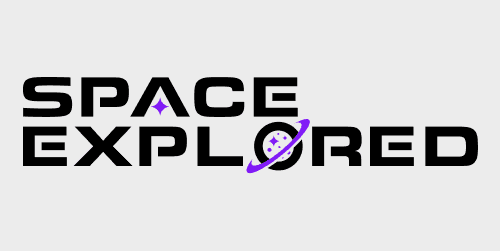
Comments