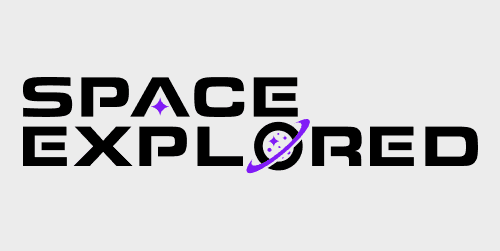
SpaceX’s Starlink internet service continues to expand and see upgrades, in addition to all the launches. We recently spotted a change to the Starlink FAQ page that will improve the experience for those hoping to use their own router with the service.
The changes on the FAQ page come under the “Does the WiFi router have any Ethernet (LAN) ports to connect wired devices?” and “Can I add a 3rd party router or mesh system?” sections.
Starlink’s square user terminal
When Starlink released its new user terminal, there was a slightly mixed reaction. While many were pleased by the new, removable cable, others were (in my opinion, rightfully) disappointed at the removal of the ethernet port from the router. Instead, anyone who wanted a hard-wired connection to the terminal had to purchase a separate ethernet adapter.
We criticized this move at the time while noting that it was also likely a cost-saving measure, as Starlink user terminals are notoriously expensive.
This updated user terminal and router moved entirely away from RJ-45 connectors, so we noted that the included router could not simply be replaced with one of the customer’s choosing.
With the previous round dish, the included one could simply be replaced with any one of the customers choosing. While the Starlink app could not function with a third-party router, the service would work as expected.
The support page at the time noted that a “Bypass Mode” was coming to the new router to make it easy to use your own router with the system, with the ethernet adapter, without having multiple routers running and the issues that come with that.
Updated Starlink FAQ page
Here’s what the FAQ said at the time (via archive.org):
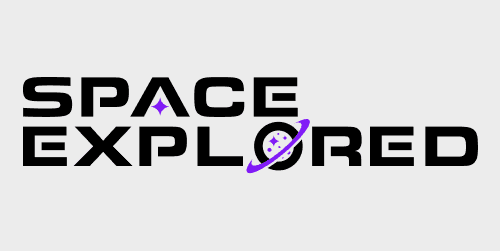
Some time since November 2021, though we are unsure exactly when, the page was updated to the following:
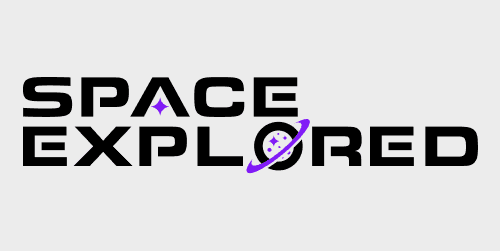
The updated page notes that Bypass mode can be enabled in the Starlink app to disable the router functionality of the included device. While the need to purchase an additional accessory to use this function is still disappointing, the Bypass mode will make Starlink a much more reasonable upgrade to many people with large houses who need additional range, those who have ethernet wired throughout their homes, and those who simply want a more reliable and faster connection.
Starlink mesh router
The FAQ page has also long mentioned that SpaceX is “actively working on development of a Starlink mesh product.”
Mesh routers, for those who don’t know, basically use multiple routers positioned at different locations around the home, with one main router that would be hard-wired to the internet (in this case, the Starlink user terminal). The additional routers, known as “satellites,” connect between each other and the main router. All of the routers appear as the same Wi-Fi network, so you can smoothly transition between them without a loss in service, and the multiple routers allow the Wi-Fi network to cover a larger service area.
A first-party Starlink mesh router would be a great addition to SpaceX’s product offerings. The device would allow continued use of the Starlink app and the features that come with it. Additionally, the network would be adaptable to oddly shaped houses or large areas without having to run ethernet.
I am certainly interested in the “mesh product” and wonder if this would be a completely separate kit that would replace the included router. I personally hope that it is simply a software update to the router, and you can just order “Starlink satellites” to expand your network.
FTC: We use income earning auto affiliate links. More.


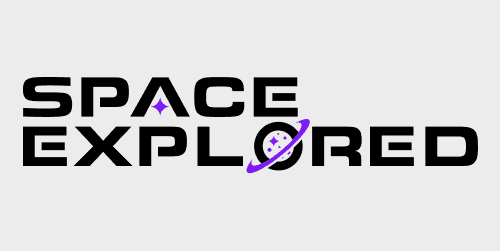


Comments