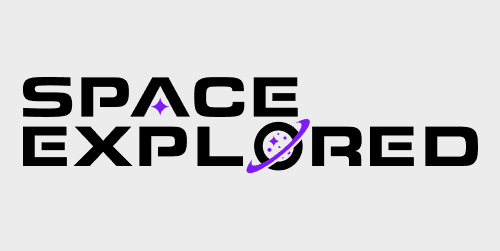
That’s right! While Artemis 1 is an important mission for the return of humanity to the Moon, everyone back here on Earth has the opportunity to participate by sending messages to an iPad that resides within the Orion spacecraft. A camera will capture the message on the iPad within the capsule and share the recording, so while sending your message beyond the Moon you can spread it to other people here on Earth. And sending your message is really simple. Here’s how.
Why is an iPad in space?
Of course, the primary focus of the Artemis 1 mission is proving the systems of the SLS rocket and Orion spacecraft on an uncrewed test flight, before sending people aboard it during Artemis 1. But since NASA is launching the rocket anyway, they might as well make the most of it. A number of smaller CubeSats (small shoebox or larger satellites) were placed within the stage adapter, and have their own experiments. Some of them will focus on studying the Moon, while others, like NEA Scout, are headed off to near-Earth asteroids.
This iPad is flying to space as part of the Callisto technology demonstration. Unlike those cube-sats, this experiment is inside the Orion capsule that will carry crew – and that’s very fitting, as the purpose of Callisto is to test human-machine interfaces in space. The hardware itself is relatively simple – basically just an iPad. But it’s not Siri they’re testing – it’s actually Amazon’s Alexa. The iPad is just a more fitting piece of hardware for the test. The goal is to see how a digital assistant like Alexa could make astronauts’ lives easier and more efficient during deep-space travel. They will also be testing Webex by Cisco for audio and video calls.
But since they have an iPad up there, they might as well do some community outreach as well!
Send your message to Artemis 1
Sending a message to display on the iPad within Orion is very simple, but it may not be selected. Lockheed Martin – which is running the experiment – has final say on which messages are and are not displayed. “Messages with derogatory, defamatory, racist, sexist or otherwise inappropriate content will be automatically rejected. Messages that include any copyrighted materials or endorse any persons, products, brands, etc. will also be automatically rejected.”
Submitting your message to display on the iPad is as simple as heading over to the Callisto website and scrolling down to “Send a Message to Callisto” section. You can input your message – up to 120 characters – as well as your name and email. If selected, your message and name will be shown within the Orion spacecraft during this historic Artemis 1 mission.
FTC: We use income earning auto affiliate links. More.
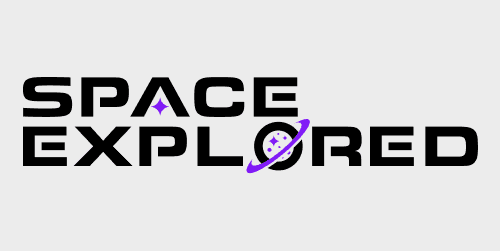


Comments