
On Monday, NASA announced the first crew of astronauts to fly to the Moon since the completion of the Apollo Program. The agency is now in full Artemis mode, with the astronauts making the rounds on talk shows and schools, but NASA also released some cool Artemis 2 digital posters. Here’s how to turn them into sick Artemis 2 iPhone wallpapers using the new (ish) lockscreen system on iOS 16.
On NASA’s image site, the company has released a bunch of photos with the new Artemis 2 crew. Between the photos for news sites and the agency’s social media feeds are three posters of an astronaut wearing the Artemis version of the agency’s iconic orange “pumpkin suit.” These are the closest things we will get to Artemis 2 phone wallpapers for the time being.
The proper name for the suit is the Orion Crew Survival System, in typical boring government terms. However, it’s built upon the Advanced Crew Escape Suit used by Space Shuttle crews. Nicknamed the “Pumpkin Suit” for its use of International Orange, used heavily in the aerospace industry for the need for a subject to stand out from its surroundings. If you’re wearing an Apple Watch Ultra, it’s the same color as the action button on the side.
Download the new Artemis 2 digital posters
Back to the posters, to download the images, you can head to NASA’s site or grab them below. Click the download button for the full-resolution files. The previews below are downscaled. There’s a landscape version of the center one that you can download too.
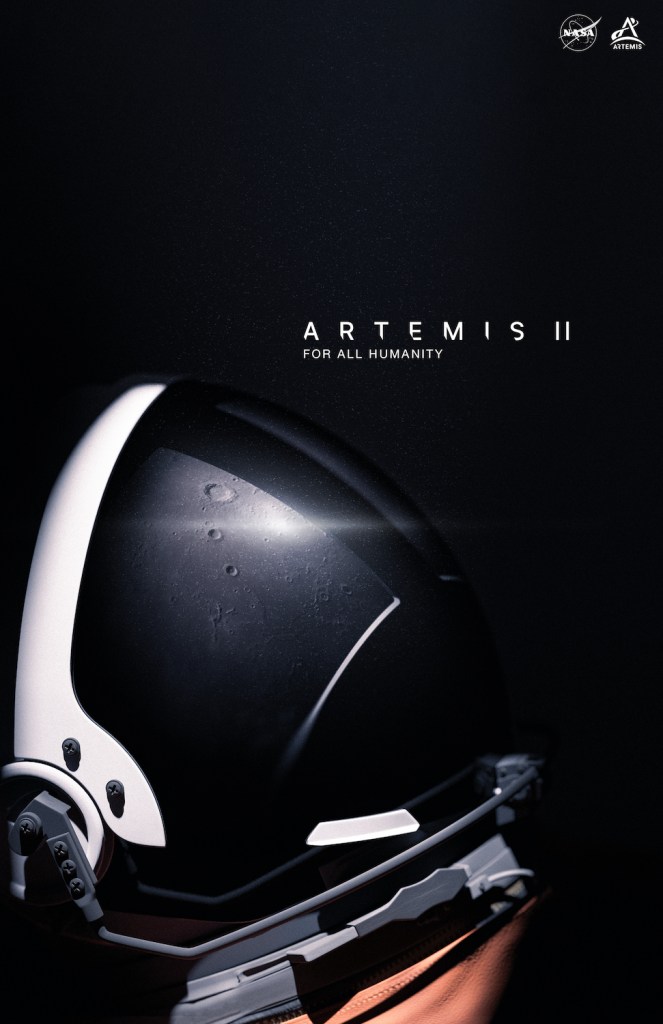

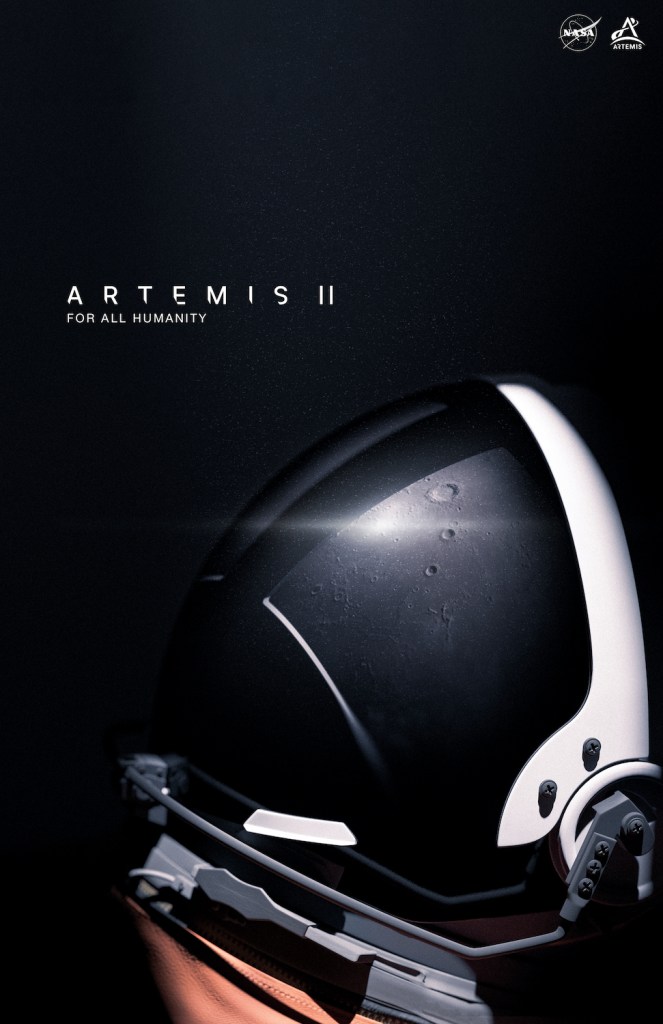
Setting these photos as your background
There are two ways you can go about doing this in iOS 16. The first is through your Settings app, then Wallpaper. The second and fastest option is touching and holding your lock screen until the menu appears.
Now, these Artemis 2 posters are a little too wide to be iPhone wallpapers, so that’s where you have to mess around with them a bit. You can pinch and zoom the image using two fingers to cover up the NASA and Artemis logos in the top right. Moving the image to the left and right can create a pretty awesome-looking wallpaper that also excites you for Artemis 2’s launch!
My favorite is of the walking astronaut, and here’s how I have it set up.
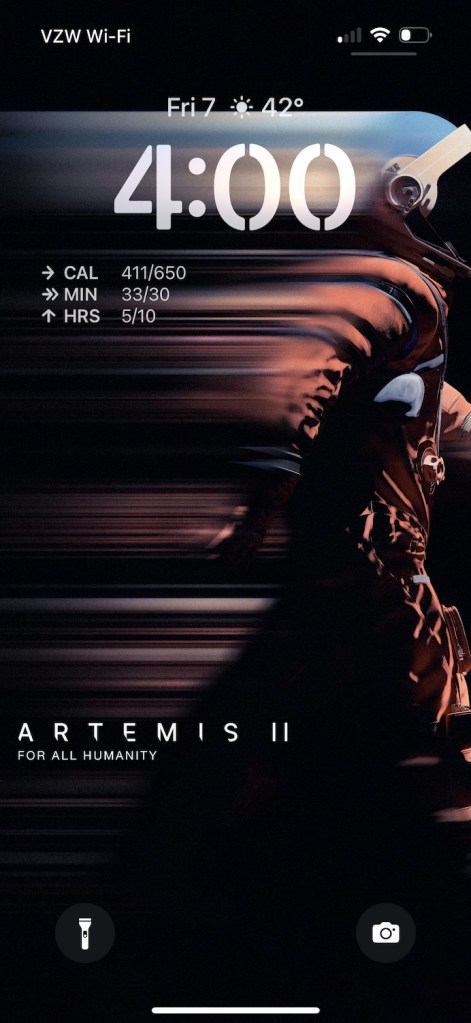
So show off your excitement for humanity’s return to the Moon with these incredible posters by NASA. Hopefully, the agency will release more images good for wallpapers as we near the Artemis 2 launch date. I don’t think I’ll be switching my wallpaper to anything else until I get some new photos of that SLS rocket lifting off.
Right now, Artemis 2 is scheduled to launch NASA astronauts Reid Wiseman, Victor Glover, Christina Koch, and Canadian astronaut Jeremy Hansen around the Moon in November 2024. The rocket is finishing assembly, and the teams that launched Artemis 1 are already focused on the next mission.
After Artemis 2, Artemis 3 will launch another crew of four to the Moon, this time landing at its south pole with SpaceX’s Starship vehicle (which is also gearing up for its first launch as well).
FTC: We use income earning auto affiliate links. More.



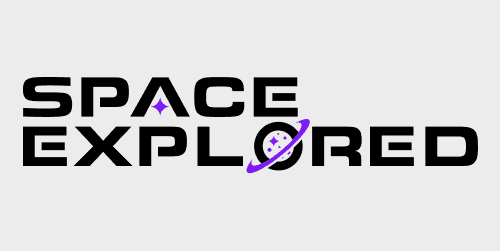
Comments