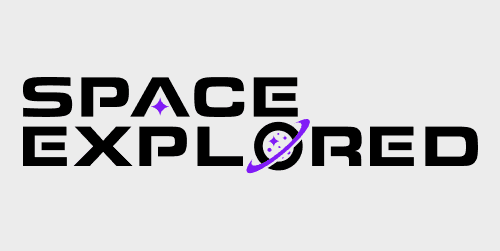
SpaceX’s long in-progress mesh Wi-Fi router is here at last, allowing select Starlink customers to easily extend their Wi-Fi internet reach without excess cables or setup. For now, however, it seems to be a more limited beta test.
SpaceX has been working on a mesh option for some time now. The company’s FAQ said (and still says, as of writing), “We are actively working on development of a Starlink mesh product.”
Mesh networks provide many advantages over a traditional Wi-Fi setup. As I wrote previously:
Mesh routers, for those who don’t know, basically use multiple routers positioned at different locations around the home, with one main router that would be hard-wired to the internet (in this case, the Starlink user terminal). The additional routers, known as “satellites,” connect between each other and the main router. All of the routers appear as the same Wi-Fi network, so you can smoothly transition between them without a loss in service, and the multiple routers allow the Wi-Fi network to cover a larger service area.
Now, an email sent to Starlink customers shows that the Starlink Mesh product is an actual product, ready for limited public use.
The email invites Starlink customers to be “one of the first to try the new Starlink Mesh WiFi Router!”
After explaining some of the advantages of a mesh system, the email requests feedback on the “setup, performance, or any other recommendations” related to the Starlink Mesh experience.
The email links to the Starlink store page, where up to three mesh routers can be purchased, for $130 each, but notes that the offer to purchase applies only to the receiver of the email. Not every Starlink customer can go out and purchase the Mesh router, but it is not clear how many of the existing customers received the invite. (If you are a Starlink customer, let us know whether or not you received the email in the comments below.)
This test seems to be a bit like the “Better than nothing Beta” that Starlink launched as, though hopefully no issues will be found and it can quickly roll out to more Starlink customers.
Starlink Mesh Router setup
For Starlink customers who purchase the Mesh Router, adding it to your existing network setup is simple.
To start, you set up your Starlink as you usually would.
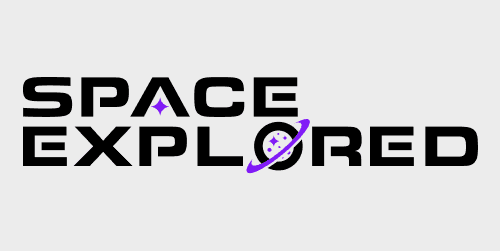
From there, you need to determine the location for your additional mesh router “nodes.”
To provide reliable WiFi coverage to every corner of your home, the connection between each Starlink Mesh Wifi Router, or mesh node, needs to be strong. Make sure your primary Starlink router (from your Starlink Kit) and mesh nodes are evenly spread out, but not too far from each other.
Mesh nodes work best when they’re no more than one to two rooms apart from each other.
Once you have located the location for your new node, simply plug it in. With the Starlink app open on your phone, you should receive a notification within one or two minutes to pair a new mesh node.
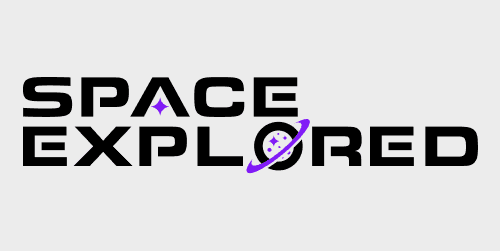
Adding Starlink nodes should be as simple as that! From there, the Starlink router and additional Mesh nodes will automatically route network traffic to provide the best speeds and signal throughout your home.
If you don’t yet have the ability to purchase the official Starlink Mesh Router, or else you just prefer to use your own router and access points, you can still do so. With the round dish, you simply bypass the router physically and plug in your own. For the newer rectangular dish, you must purchase the Starlink ethernet adapter, then enable bypass mode. You can read more about how to use a third-party router with Starlink.
If SpaceX’s Mesh product works well, it honestly isn’t an awful deal. Using something like the eero Pro 6 mesh Wi-Fi solution costs about $500, and even the standard eero 6 sets you back $200 for a set of three. The Starlink router falls in between them, if it stays at the $130 price upon wider release. And with the Mesh router matching the futuristic, space-style of the normal router, it really is a neat first-party solution.
FTC: We use income earning auto affiliate links. More.


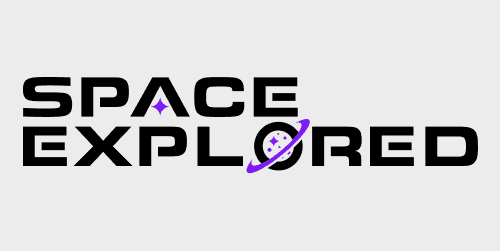


Comments